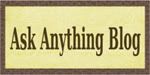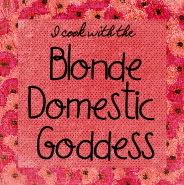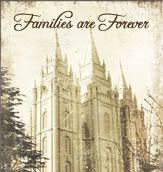IZZIE'S EASY 1-2-3 INSTALLATION
NOTE: These backgrounds work best if you start with a white minima template.
1- Click "Customize" { top right corner }
2- Click "Add a Gadget"
3- Find "HTML/Java Script" and click the "+" sign
You are now in the Configure HTML/Java Script screen. You will see a large box. Now, copy and paste this entire HTML code into that area:
<style type="text/css">
body {background-image: url("direct link"); background-position: center; background-repeat: no-repeat; background-attachment: fixed; }
</style>
Choose a background, copy the link underneath it, and then paste it in between the parenthesis in place of where it says "direct link". Make sure you leave the parenthesis in place.
Hit save, and you’re all done! Enjoy your awesome new blog!
5.09.2010
5.02.2010
Blonde Domestic Goddess
Hello Blogging Friends!
I have a new recipe blog, Blonde Domestic Goddess. I love to cook + I love to blog, so creating a recipe blog of all my favorite dishes was the way to go!
 { click here }
{ click here }
I hope you enjoy my new site! Feel free to leave me comments and make suggestions, I love getting feedback from my readers! If you like what you see, grab my button!
Bon Appetite!
I have a new recipe blog, Blonde Domestic Goddess. I love to cook + I love to blog, so creating a recipe blog of all my favorite dishes was the way to go!
 { click here }
{ click here }I hope you enjoy my new site! Feel free to leave me comments and make suggestions, I love getting feedback from my readers! If you like what you see, grab my button!
Bon Appetite!
5.01.2010
3.31.2010
3.18.2010
3.15.2010
9.26.2009
8.29.2009
8.08.2009
8.01.2009
6.28.2009
6.25.2009
6.24.2009
Subscribe to:
Posts (Atom)